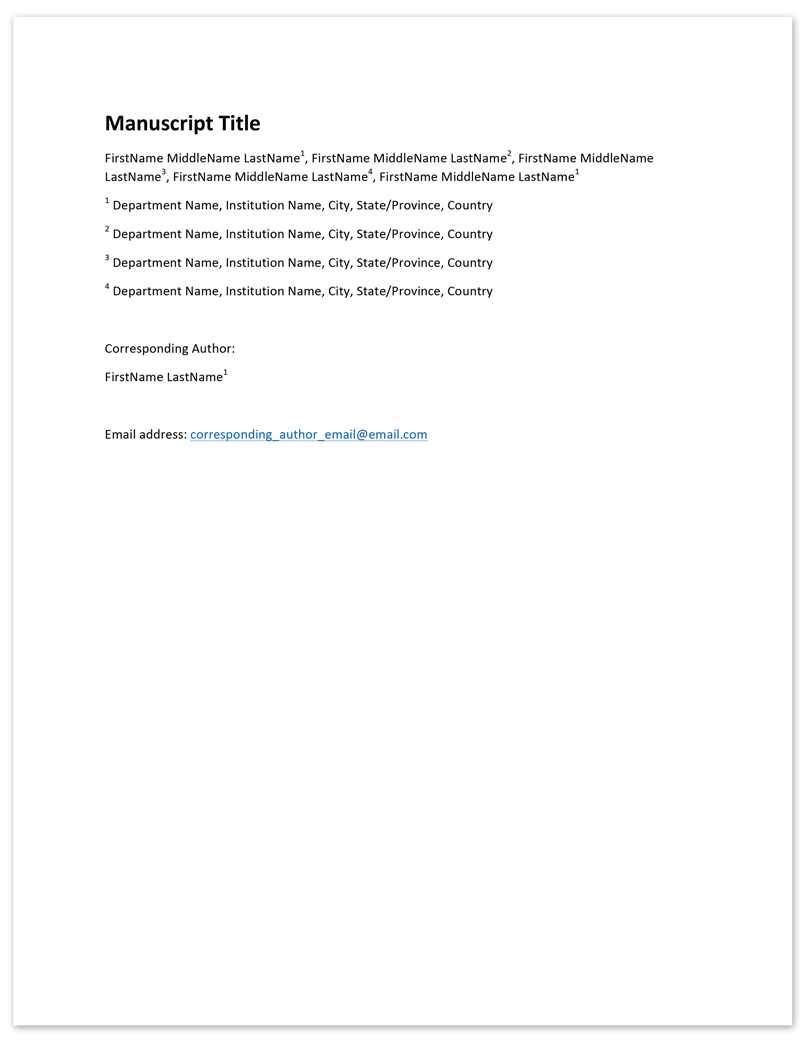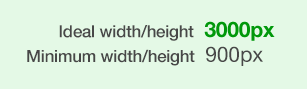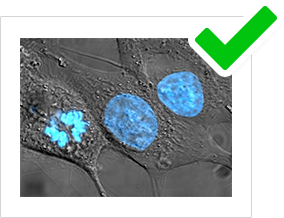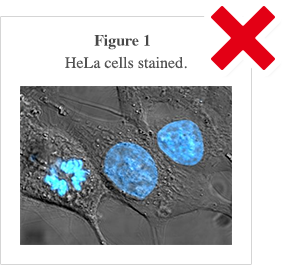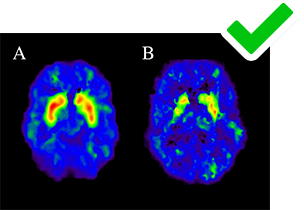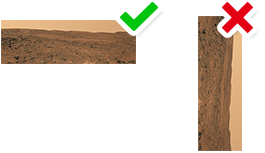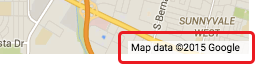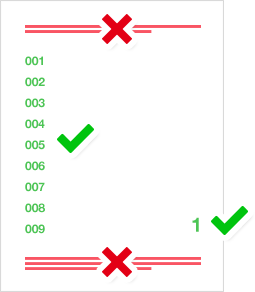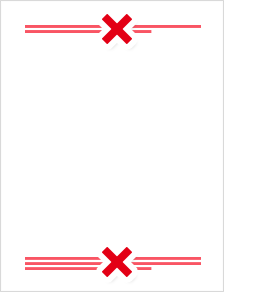Download template
If submitting a non-standard research manuscript (e.g. literature review, bioinformatics/software tool, protein structure) please review the discipline specific standards.
Registered Report Guidance
Taking these steps will ensure the fastest possible publishing time:
- Complete your Stage 1 RR using this online template.
- Some parts of the template may not be relevant for your field. At the minimum please include the design planner in Section 9 of the template.
Manuscripts are assessed using RRs at Royal Society Open Science criteria.
Overview
Files:
- Manuscript
- Figures
- Tables
-
Raw data or code files
- Data or code is almost always required for review and publication.
-
Raw data and/or code must be submitted as either:
- A link to an immutable repository where the data and/or code are accessible. Software in social coding platforms (e.g. Github, Gitlab) MUST be deposited in an archival repository that provides a DOIs for the deposit; for example, this can be done through Zenodo.
- or Supplemental file(s) containing the raw data and/or code (if filesize less than 30 MB)
- Files must be machine-readable (Note that PDF, Powerpoint, images etc. are not accepted).
-
Data are almost always required:
- If the data are owned by a third party and not already publicly available, please obtain permission to publish. Alternatively, submit a statement from the owners explaining why they cannot be published on the grounds of privacy or safety.
- If the dataset is too large, upload it to an online repository (e.g. Figshare, Zenodo, Dryad, etc). If this option is chosen, a DOI MUST be provided.
-
Code is almost always required:
- A DOI for software can be created by free services such as Zenodo. GitHub repositories can be archived directly by Zenodo, which creates a DOI. GitLab repositories must be "released", downloaded as a .zip file and then uploaded to Zenodo to obtain a DOI. Figshare can also create a DOI for your research.
- If making use of previously published author-written (or third-party) code, this must be cited appropriately, with a persistent identifier (a DOI or Software Heritage ID) provided where available. If authors are referring to a previous version of the same code, a DOI to this version should be provided.
- If making use of third-party code for which a persistent identifier does not exist, the code writer(s) MUST be acknowledged. Authors should make all reasonable attempts to ensure that the unpublished third-party code can be found by subsequent readers, and encourage the code writer to preserve their project by obtaining a persistent identifier.
- Linked data and/or code repositories must contain an exact copy of what was used to perform the study described within the research article or literature review. Zenodo supports DOI versioning, allowing a DOI to be obtained for specific versions of the repository. As such, the dataset and/or code can be built upon without disturbing the replicability of the published study.
-
Supplemental files
- Files that are not part of your main manuscript:
-
Files for staff (as appropriate)
- Photo/video consent form.
-
Files for publication
- Raw data or code (required).
- Large supplemental datasets.
- Figures and tables.
- Articles.
- Video and audio.
- Supplemental Files should not exceed 50 MB in total (30MB individual file limit). If you need more space please contact us.
- US Letter.
- Use line numbers.
- 2.5 cm margin on all edges.
- 12 point Times font for readability.
- 'Normal' style for text, 'Heading' styles for headings.
- Do not use 'unusual' document styles/templates (e.g. 'Normal (Web)').
- Left justify all text to the left margin. Do not 'full width' justify.
-
Title guidance:
- Be clear, appealing, interesting and specific.
- Match the search queries used to find similar articles.
- Be concise: ideally 20-60 words (250 character hard limit).
- Avoid acronyms, abbreviations and jargon.
- Accurately describe work.
- A link to a repository where the data and/or code is accessible (e.g. Github, Gitlab).
- or Supplemental file(s) containing the raw data or code.
- Machine-readable (PDF, Powerpoint, images etc. not accepted).
- Data or code is almost always required:
- If the data is owned by a third party, please obtain permission to publish. Alternatively, submit a statement from the owners explaining why they cannot publish on the grounds of privacy or safety.
- If too large, upload it to an online repository (e.g. Figshare, Dryad, Biological Magnetic Resonance Data Bank, Cambridge Structural Database, ChemSpider, EMDataBank, Crystallography Open Database, PeptideAtlas, Protein DataBank, PubChem etc).
Standard Sections
- 500 word (3,000 character) limit.
- Self-contained, concise description of reason for the work, methodology, results, and conclusions.
- Uncommon abbreviations should be spelled out at first use.
- No footnotes or references (except when referencing a critiqued publication by DOI).
- Subheadings must be bold, followed by a period, and start a new paragraph e.g.
Background. The background section text goes here...
- Describe and cite existing techniques.
- Explain the motivation for your methodology.
- Do not acknowledge funders here, there is a separate Funding Statement for that. Everyone named in the acknowledgments section must be informed that they are named.
Literature Review standard sections
- Describe the field and explain why this review is needed.
- Explain relevance to readers in the field, and associated areas.
- Cite previous reviews.
- Explain how you ensured comprehensive and unbiased coverage of the literature.
- We recommend that you subdivide your article into a small number of major topic areas.
- Identify unresolved questions / gaps / future directions.
Method development standard sections
- Describe and cite existing techniques.
- Explain the motivation for your methodology.
Author cover page
- Article title
- Authors
- First given names (or first initials in combination with full middle names).
- Middle name initial(s).
- Family name (surname).
- Affiliations (indicate multiple affiliations, or current addresses where appropriate).
- Department, university, or organizational affiliation.
- Location: city, state/province (if applicable).
- Country.
- Submission admin
- First and Last name.
- Email address.
OR
- If authored by a consortium, list names and affiliations in correct order in the Acknowledgments section.
Reference Format
Choose your style
PeerJ prefers you spend your time doing science, not formatting references!
Submit your references in whatever style you like.
Just make sure they're full, clear, and consistent and we'll standardize at production.
- For three or fewer authors, list all author names (e.g. Smith, Jones & Johnson, 2004). For four or more, abbreviate with ‘first author’ et al. (e.g. Smith et al., 2005).
- Multiple references to the same item should be separated with a semicolon (;) and ordered chronologically.
- References by the same author in the same year should be differentiated by letters (Smith, 2001a; Smith, 2001b).
- Cite articles accepted for publication as 'in press'. Include in reference section and upload as a Supplemental file.
- Cite work unpublished, in preparation or under review as 'unpublished data'. Supply the author's first initial and surname, and the year of the data collection, in the text citation and do not include the citation in the reference section. Example: (A Castillo, 2000, unpublished data).
- Avoid referencing personal communications. Reference as 'pers. comm.', including the first initial and surname, and year. Example: (A Castillo, 2000, pers. comm.).
- Journal reference format: List of authors (with initials). Publication year. Full article title. Full title of the Journal, volume: page extents. DOI (if available).
Example journal reference:Molina MJ, Rowland FS. 1974. Stratospheric sink for chlorofluoromethanes: chlorine atom-catalysed destruction of ozone. Nature 10:810-812 DOI: 10.1038/249810a0
- Gray Literature (e.g. patents, technical reports from agencies or research groups, working papers, white papers, preprints etc.) described thoroughly: Authors. Page/paper title. Publication date. Publisher name. URL (access date). Identification (e.g. patent or series) numbers.
Example gray literature references:Boettiger C. 2013. knitcitations: citations for knitr markdown files. Available at https://github.com/cboettig/knitcitations (accessed 10 July 2012)
Dorch B. 2012. On the Citation Advantage of linking to data. hprints. Available at http://hprints.org/hprints-00714715 (accessed 5 July 2012)
- Example book reference:
Pauling L. 1940, The Nature of the Chemical Bond and the Structure of Molecules and Crystals; An Introduction to Modern Structural Chemistry. Ithaca, N.Y., Cornell University Press.
- Example thesis:
Morgan JJ. 1964. Chemistry of aqueous manganese II and IV: A thesis. Ph.D. Thesis, Harvard University.
- Example webpage:
Anonymous 2018. List of important publications in chemistry. Available at https://en.wikipedia.org/wiki/List_of_important_publications_in_chemistry (accessed 30 December 2018).
- Reference Section sorted by Author, Year, Title. All citations must be present in the reference section, and all references cited in the text. Place non-cited references in a "Further Reading" section.
- Zotero users please download PeerJ Zotero style.
- EndNote users please download PeerJ Endnote style and:
- Open EndNote.
- Open library (the citation file).
- Set style to "PeerJ".
- Go to Edit --> Output Styles --> Edit "PeerJ".
- Under Bibliography --> Author Lists, set "Abbreviated author list" to "List all author names".
- Mendeley users in MS Word please change your field codes into plain text by performing the following:
- If using Windows:
Ctrl-A (Selects all the text in the manuscript).
Ctrl-Shift-F9 (Changes the fields codes). -
If using OSX:
Command-A (Selects all the text in the manuscript).
Command-6 (Changes the fields codes).
- If using Windows:
File Types
-
Manuscript checks
-
Manuscript document formats:
- .DOCX (Preferred) and .DOC
- .TeX (+ PDF with embedded figures and tables)
- .ODT
- .RTF
- US Letter.
- Use line numbers.
- 2.5cm margin on all edges.
- 12 point Times font for readability.
- 'Normal' style for text, 'Heading' styles for headings.
- Do not use 'unusual' document styles/templates (e.g. 'Normal (Web)').
- Left justify all text to the left margin. Do not 'full width' justify.
-
Figure and Table checks
- PDF
- US Letter size
- 2.5cm margins
- EPS
- PNG (preferred)
- JPEG (photographs only)
- Please upload as separate files (i.e. do not embed in manuscript).
- 'Figure' refers to graphs, charts, line drawings and photographs.
- Lower quality images may be accepted for review, but these must be replaced with high-quality (300dpi) images on resubmission.
- Include figure numbers in filenames e.g. 'Figure 1.png'.
- Titles are required for all figures (legends are optional):
-
Title format
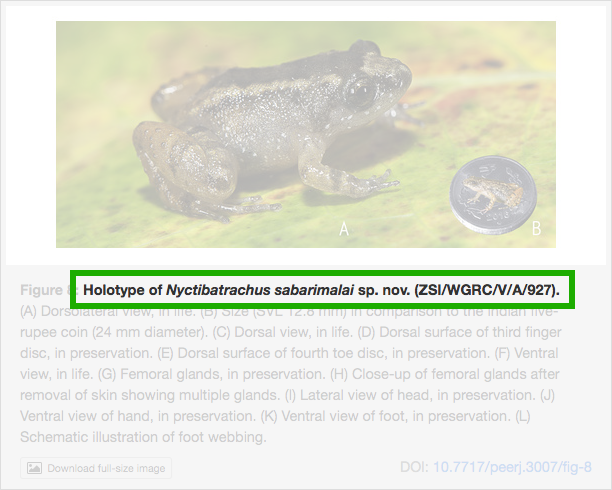
-
Legend format (optional)
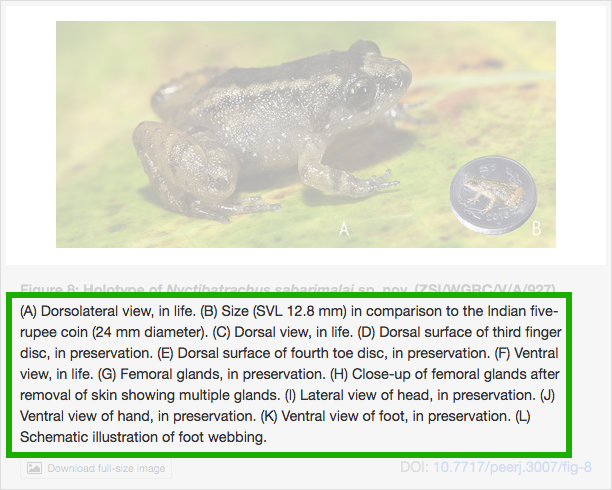
-
Title format
- All figures must be cited in the main text.
-
Figure order:
- Figure 1 appears first in the text, and first cited.
- Figure 2 appears second, and the next cited after Figure 1.
- etc...
- When citing use the abbreviation 'Fig.'. When starting a sentence with a citation, use 'Figure 1'.
-
Minimum white space around each figure/figure part.
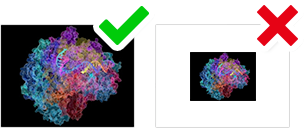
- Label with a readable, uniform font. Vertical height of 2mm suggested.
- Multi-part or single images should not span multiple pages.
-
Multi-part figures submitted in one file and arranged as they are to be published.
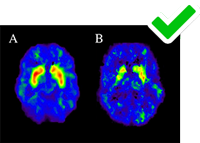
| Figures | Use the original file format and image size whenever possible. |
| Vector images (e.g. charts, diagrams): |
|
| Raster/bitmap images (e.g. drawings, screenshots): |
|
-
Figure and Table checks
-
Table document formats:
- .DOCX (Preferred) or .DOC
- .ODT
- .TEX
- Please upload as separate files (i.e. do not embed in manuscript).
- Include table numbers in filenames e.g. 'Table 1.png'.
- Titles are required for all tables (legends are optional):
-
Title
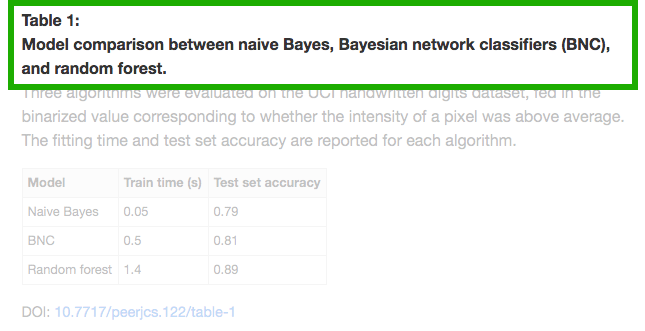
-
Legend (optional)
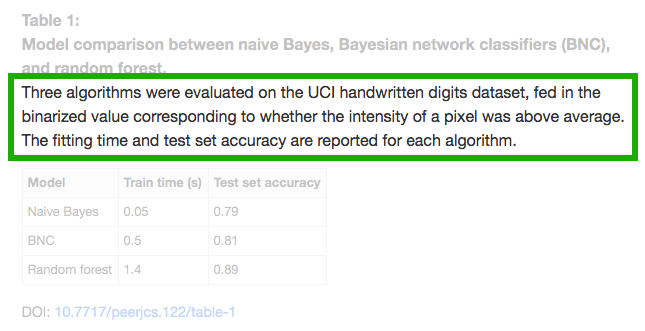
-
Title
-
Table order:
- Table 1 appears first in the text, and first cited.
- Table 2 appears second, and the next cited after Table 1.
- etc...
- Cite tables in text as 'Table 1', 'Table 2' etc.
- Include units in column and row headings, in parentheses.
- Tables must fit in a single 21.6 x 28 cm page with 2.5 cm margins.
- Place footnotes below the table; these may be used to explain abbreviations.
- For figures, videos or tables containing copyrighted material not created by one of the authors (e.g. photographs, maps):
-
Upload a document with the copyright owner's permission to publish under a CC BY license
(download photo/video permission letter template). - Add a credit attribution in the legend.
-
Upload a document with the copyright owner's permission to publish under a CC BY license
- When submitting photographs please indicate the identity of the photographer.
-
Examples of credit attributions:
Photo credit: Ali Smith.
Image credit: Public domain image from https://commons.wikimedia.org/wiki/File:Dl-PCB_beschriftet.svg
Map data © 2024 Google
-
For figures with identifiable human subjects:
-
Written consent from the human subject. If the subject is a minor, consent must be provided from their parent or guardian.
(download human subject permission letter template). -
Upload a document with the copyright owner's permission to publish under a CC BY license
(download photo/video permission letter template).
-
Written consent from the human subject. If the subject is a minor, consent must be provided from their parent or guardian.
-
Cite map sources. If using Google Earth or Google Maps also attribute the third-party data providers used by the map:
- In the figure legend.
- On the figure.
- Use maps which allow unrestricted re-use where possible.
Figure and table referencing
Submit your complete PDF manuscript, TEX, BIB, hi-res figures and tables.
- All authors are responsible for making materials, code, raw data and associated protocols relevant to the submission available without delay.
- Data or code should be submitted to a specialist database if appropriate (e.g. GenBank for sequences, Biological Magnetic Resonance Data Bank, Cambridge Structural Database, ChemSpider, EMDataBank, Crystallography Open Database, PeptideAtlas, Protein DataBank, PubChem etc.).
- Recommended data or code repositories:
- An institutional repository
- Zenodo (free & unlimited)
- Figshare (20GB free)
- Dryad data storage
- Galaxy server (1GB to 2TB+)
- Git Large File Storage (1GB free)
- Github (code)
- Gitlab (code)
- For review only (move to a persistent depository on publication):
- Google Drive (15GB)
- Dropbox basic account (2GB free)
- OneDrive basic account (50GB per dataset)
- pan.baidu.com cannot be used.
| Supplemental Figures | Submit as JPG (use maximum quality settings), EPS (for vector images), or PNG (for lossless images). |
| Supplemental Tables | Submit as PDF, DOC, Excel, RTF or TeX / LaTeX files. |
| Supplemental Articles | Submit as PDF. |
| Supplemental Videos | Submit as AVI, MOV, WMV, and MP4 files. For widest compatibility, we suggest authors provide video files as 128 kbit/s AAC audio and 480p H.264 video in an MPEG-4 (mp4) format. Regardless of format submitted, authors should double check that their videos open and play in recent versions of both QuickTime and Windows Media Player. |
| Supplemental Audio | Submit as WAV or MP3 files. Please include a legend. Ensure that the files open and play in common audio players such as iTunes or Windows Media Player. |
| Large Supplemental Data sets | Submit in a compressed format (e.g. zip or tar.gz). |
- Supplemental files are those published alongside the article, that are not an integral part of it.
- Supplemental files may include information or data too large to include in the main article.
- File naming format: 'Supplemental [Item] S[number]' e.g. 'Supplemental Data S1'.
- Titles are required for all figures (legends are optional).
- Supplemental Files should not exceed 50 MB in total (30MB individual file limit). If you need more space please contact us.
-
Use the following style when citing Supplemental files in the text:
Fig. S1, Table S1, Data S1, Video S1, Article S1, Audio S1. - Files intended for review but not publication can be uploaded as Review-only info Supplemental Files.
- Data or code files must be understandable by an English language reader.
Style Considerations
If you have a situation not covered by these guidelines then you can also consult the instructions for our other journals.
- Where possible and appropriate, use the International System of Units.
- Use discipline specific (non-SI) units only where they are widely adopted within the field.
- Symbols should be used in lieu of abbreviations for mathematical expressions & defined at first use.
- Spell out the numbers 1-9 unless used with units. Chemical nomenclature: Use Preferred IUPAC Names wherever possible. Nomenclature should comply with IUPAC guidelines, as should graphical representations of chemical structures.
- Please use clear, unambiguous, technically and grammatically correct English.
- If the final typeset page count of your article PDF exceeds 40 pages, an additional service charge will be required to help offset the production costs of a manuscript of this size. This is not an additional APC and discount codes cannot be used to pay for this fee. If you have a manuscript of this extent then please email editor@peerj.com to discuss.
- The established norms of academic writing within your field should be followed.
- Either English or American spelling is acceptable provided it is consistently used throughout.
- Table text should be roman black text.
- Special significance can be placed on certain values in the table (e.g., p-values) by bolding, italicizing or underlining the text. Explain in the table legend what the formatting represents.
- Image manipulation:
- Figures should be minimally processed/manipulated, to add labels, arrows, or change contrast (applied to whole image inc. controls).
- Do not adjust in any way that could lead to misinterpretation of the information in the original image.
- Unprocessed figure files and data must be retained for editorial review upon request.
- Descriptions of changes and hardware and software used to take the images and make adjustments must also be provided.
- Inappropriate figure manipulation is grounds for article retraction and reporting to institutional oversight boards.
- Electrophoretic gels, blots, and chromatograms: Use cropped gels, blots, paper and thin-layer chromatographs, etc in your article only if it improves clarity. Upload full-length images of gels, blots, and chromatograms as Supplementary Files if doing so.
- Titles and legends below the image can be included in the image file for first review. Titles and legends must be removed for re-review.
- Include scales, abbreviations, limits etc. in the graphical area the image.
- Figure legends should be self contained and clearly describe the figure and its contents.
- When creating figures and images consider the accessibility of your chosen color schemes to those with non-normal color vision. Wherever possible avoid using color alone to distinguish between parts of images. When color is used, we suggest that you consult the following resources to ensure maximum accessibility: R Cookbook and ColorBrewer.
Submissions via External Services (e.g. bioRxiv, Overleaf)
Consideration of Prior Peer Reviews
- PeerJ Chemistry journals are happy to use prior peer-reviews which have been conducted on a manuscript (for example if it was reviewed by another journal). Doing so can often increase the speed of our decision, and reduce additional rounds of review.
- Please obtain written permission from the other journal to use these reviews and upload it as a Supplemental File. For more info contact: support@peerj.com
-
To go this route, authors should alert us in the "Notes to Staff" field that they have prior reviews and they should upload them as an
external reviewsfile type when submitting. They should also provide a document detailing what changes they have made (if any) in light of these reviews. Staff will then contact the other journal to confirm that your reviews are complete and unedited, and to request permission to use them.
Resubmission
Please download your appropriate guidance PDF: